How to Write a UX Research Resume
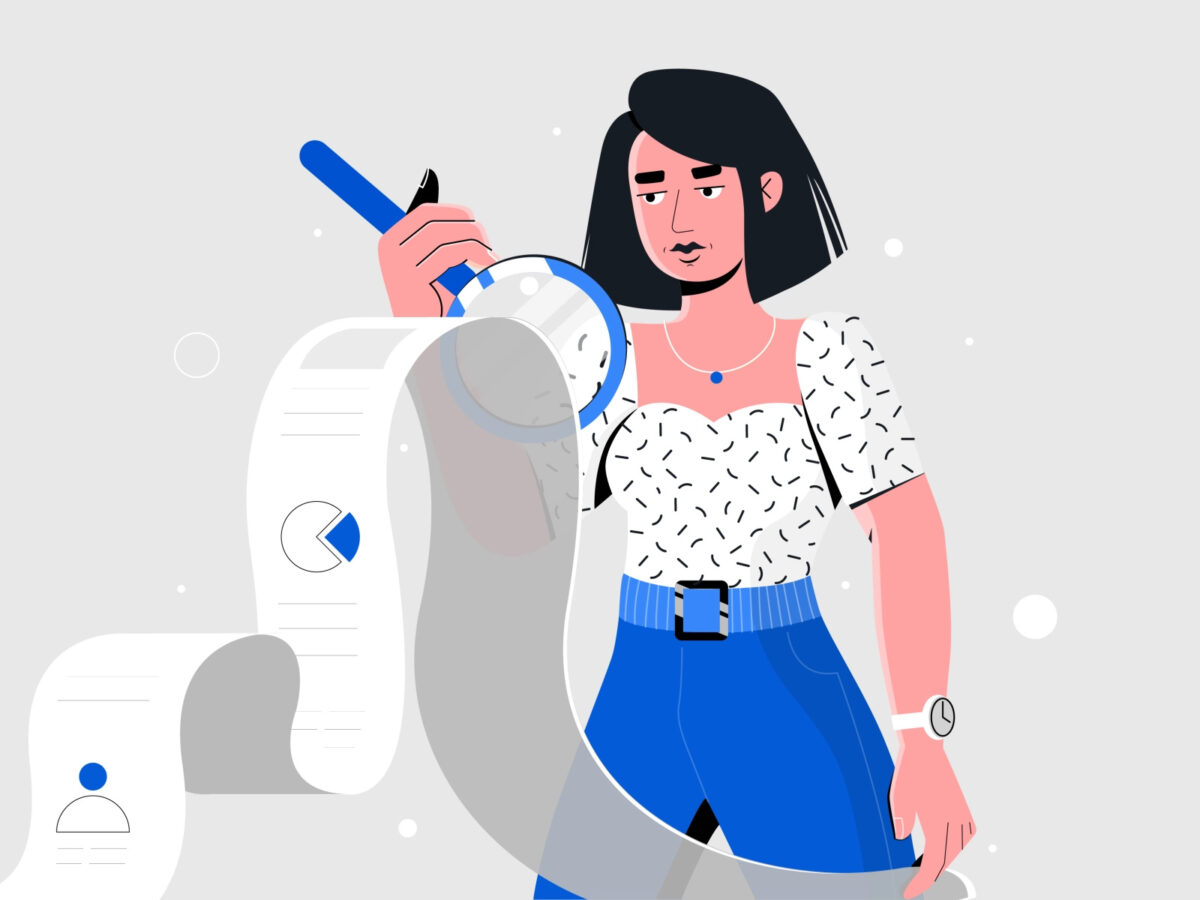
If you have a solid understanding of UX design and know how to use card sorting, surveys, questionnaires, and other research methods to define user needs, a career in UX research could be right for you. Once you have all the skills you need, it’s time to wow hiring managers by creating an attention-getting resume and UX researcher cover letter.
We put together this guide to creating a user-experience researcher resume to make the job hunt a little easier. Keep reading to find out what skills you need to get started in user experience design, how to know if a UX researcher is a good fit for your skills and interests, and how to create a UX researcher resume that complements your professional portfolio.
“If you want to make better design decisions, start with research.” — Joanna Ngai, Design @Google
UX Research vs. UX Design
UX research and UX design are closely related, although UX designers have a much broader set of duties than UX researchers. In simple terms, a UX designer creates products that meet the needs of customers and other stakeholders. UX researchers are involved in the very first step of product creation, which involves collecting quantitative and qualitative data and analyzing it to determine what users want in a product.
Essential UX Researcher Skills
To succeed in the user experience design field as a UX researcher, you need to highlight several skills in your resume related to research and UX design.
Here are some of the most important skills user researchers should be able to do:
- Choosing appropriate research methodologies
- Solving complex problems
- Conducting focus groups and user interviews
- Administering surveys and questionnaires
- Collaborating with product managers, project management professionals, and other people involved in UX or UI design
- Identifying user needs by working with personas
- Distinguishing between qualitative research and quantitative research methods
- Engaging in design thinking
UX researchers also need many of the soft skills required by employees in other professions. If you have good time management skills, excellent oral and written communication skills, and the ability to apply critical feedback to your research projects, UX research may be a good fit for your background.
✍️ How to Write a UX Researcher Resume
Now you’re ready to write a resume that shows recruiters and hiring managers why they should consider you for their UX research openings. Follow the steps below to create an effective resume that attracts positive attention.
✔️ Start with the UX of the document
If you’re applying for UX jobs, you don’t want to submit a resume that’s hard to read. Prioritization of the recruiter’s or hiring manager’s needs shows that you understand how to apply UX best practices in a variety of situations. Think about what kind of information a resume interviewer wants to see first, and then make it easy for them to find that information within just a few seconds. If you use a resume template, choose one with a simple design that showcases your credentials instead of distracting the reviewer.
✔️ Choose an appropriate format
Many UX researchers use the chronological resume format, which lists your most recent job first. Although this is the most common format, it’s not always the best choice, especially if you don’t have a lot of work experience to put front and center at the top of the page. If this applies to you, it may be wise to go with a functional resume instead.
Functional resumes highlight skills instead of experience, so they make it easier to show hiring managers that you have the skills needed to succeed, even if you don’t have a ton of experience in UX research. It’s also possible to create a hybrid resume that blends elements of the chronological and functional styles.
Functional resumes highlight skills instead of experience. These resumes show hiring managers that you have the skills needed to succeed, even if you don’t have a lot of work experience.
✔️ Add your contact information
You want the hiring manager to contact you to schedule a UX interview, so make it as easy as possible for them to find your contact information. At the top of the page, put your email address and current telephone number. It’s up to you if you want to share your physical address, but it’s a good idea to at least put your city and state of residence. If a potential employer wants local candidates, they’ll know you live close enough to commute.
✔️ Write a professional summary
In many cases, a recruiter or hiring manager spends just a few seconds glancing at a resume to see whether the applicant might be a good fit for the job. Don’t make them guess about your credentials; write a professional summary right underneath your contact information. The summary should include some of your top skills or most important achievements in UX research and design. If you write an effective professional summary, the person reviewing your resume is likely to continue reading, giving you a better chance of getting an interview.
✔️ Use relevant keywords
Some companies use applicant tracking systems (ATS) to screen applications. These systems search each resume or cover letter for keywords related to the job posting. If you’re applying for a UX research job, for example, the system may be looking for phrases such as UX research, UX design, A/B testing, iterative process, product design, user experience, user personas, and user journeys.
The trick to using keywords effectively is to sprinkle them throughout your application, instead of trying to put them all in the same paragraph. Some applicants try to trick screening software by typing relevant keywords in white font, but this isn’t a great way to get on the recruiter’s good side. To make it easier to use as many keywords as possible, try using bulleted lists for your skills and previous job duties.
UX Researcher Resume Example
If you’re ready to craft a resume that gets results, take a look at this entry-level user experience researcher resume example for ideas.
Emily McDribbble
123 Main St.
Anywhere, USA 12345 | (555) 555-5555 | edribbble@dribbble.com
PROFESSIONAL SUMMARY
I’m a recent graduate seeking an entry-level UX role. With a bachelor’s degree in Communications and Certification in Product Design, I’m excited to apply my skills in UX research to improve accessibility. I’m passionate about using generative processes, practicing moderated testing, and conducting research in an agile environment that prioritizes iterative development.
Skills
- Using card sorting, questionnaires, surveys, A/B testing, and focus groups to gather data
- Applying analytical tools to identify UX trends and define the needs of end users
- Collaborating with the entire product team: UX designers, product designers, product managers, and others.
- Presenting research data to key stakeholders
- Creating product designs with Figma and other tools
Experience
UX RESEARCH INTERN @XYZ Technology
- Assisted UX researcher with focus groups, surveys, and questionnaires
- Used Google Analytics to identify data trends and summarize them for members of the UX design team
- Created user personas to guide product designers in coming up with user-friendly solutions to complex problems
- Attended company-sponsored training on prototyping and other skills involved in UX design
DRIBBBLE CERTIFIED PRODUCT DESIGN COURSE – Dog Walker App Project
- Met with prospective users to identify their pain points
- Conducted research to identify what’s missing in current apps for connecting dog owners with dog walkers
- Brainstormed potential solutions to problems identified in the research phase
- Developed multiple iterations of user flows
- Created wireframes for three screens: search screen, dog walker profile screen, and messaging screen
- Began the wireframing process with original sketches and then used Figma for detailed schematics
- Developed mock-ups for the brand
- Refined the booking sequence until it met users’ expectations
- Tested multiple prototypes
Education
XYZ UNIVERSITY
Bachelor’s Degree in Communications, 3.7 GPA
PRODUCT DESIGN CERTIFICATION
Dribbble’s Certified Product Design Course
- Improved my ability to engage in design thinking
- Learned Figma tools and techniques for creating schematics
- Conducted UX and UI research
- Analyzed data to make better design decisions
- Experimented with prototypes, wireframes, and flow diagrams
Resume templates for UX designers
Creating a resume from scratch takes a lot of time. Make the process a little easier by using a template, instead of trying to reinvent the wheel. Dribbble offers professional resume templates for UX designers, UX researchers, and everyone in between. Check out a few free design resume templates below for extra inspiration.
✏️ Free resume template for Figma
This template created by designer Soren Iverson features a simple design, making it ideal for entry-level UX researchers looking to break into the field. It also puts work experience right at the top of the page, making it easier for recruiters and hiring managers to determine whether you meet the basic requirements for the position without having to scan the entire document.
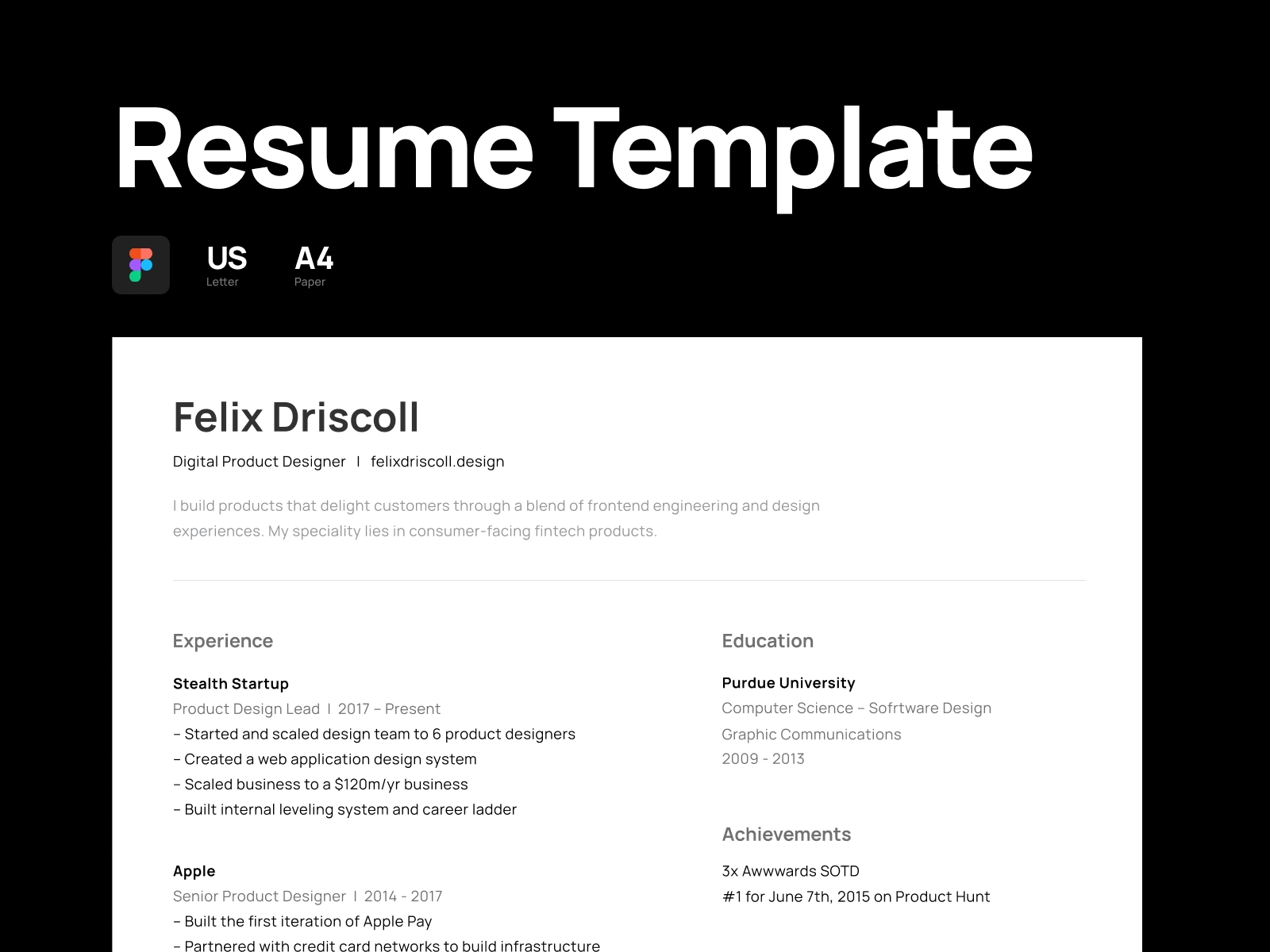
✏️ Free resume template bundle
If you want to create multiple versions of your design resume for different types of jobs, check out this free resume bundle from Craftwork Studio. The bundle includes 20 template pages and five font styles, giving you almost endless customization options. You can also edit these templates in Figma, Sketch, or Adobe XD, making them extremely versatile.
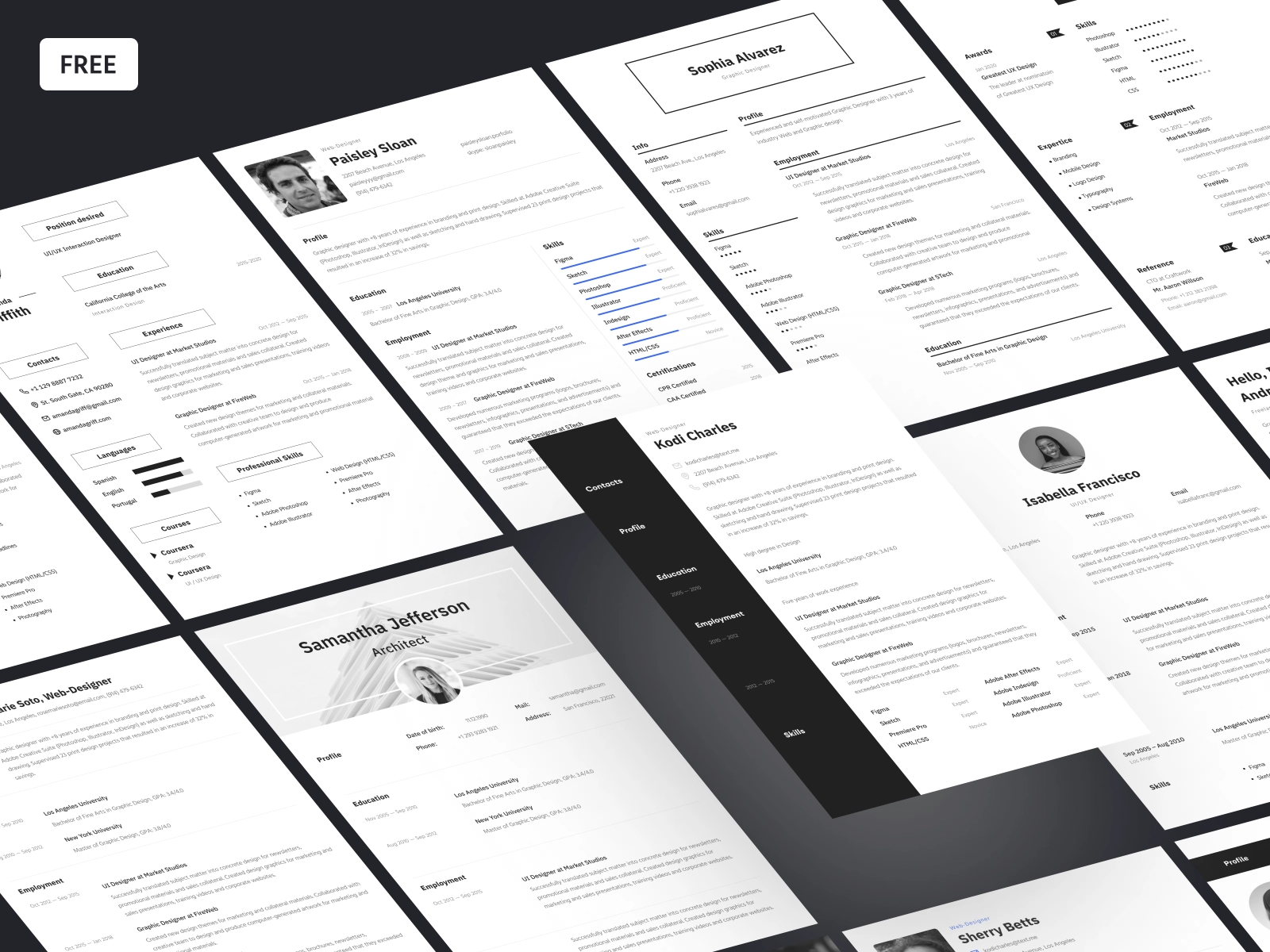
Grow your UX career on Dribbble
Dribbble offers expert insight and tools to help you launch a rewarding career in the creative field of your choice. If you’re interested in a career in user research, start your UX career on Dribbble by taking our Certified Product Design Course. If you’re looking for your next UX opportunity, Dribbble Pro has all of the tools you need to grow your design career and get discovered. With Dribbble by your side, your design career is off to a great start.