Create a Freelance Graphic Design Portfolio (That Lands Work)

How many times have you applied to a freelance gig or an in-house design job and you never heard back? Competition among design jobs and freelance graphic design jobs is high but there are many practical steps you can take to beef up your portfolio, show off your design skills, and increase your chance of success.
Just like your design resume and cover letter, portfolios come in a few different flavors: there are online portfolio builders or the traditional pdf portfolio that can be either digital or print. No matter what approach you use, there are ways to make it look both professional and compelling.
“Put yourself in the shoes of a recruiter or a potential client—shifting through hundreds of possible candidates can be overwhelming.”
First of all, put yourself in the shoes of a recruiter or a potential client—shifting through hundreds of possible candidates can be overwhelming! You can find ways to make it easy for them to stop, for just a moment longer, and take notice of your portfolio. This could be the deciding factor on whether you get that callback.
I have had the chance to review hundreds of graphic design portfolios for my students and here are a few pointers that get you going in crafting that stellar portfolio.
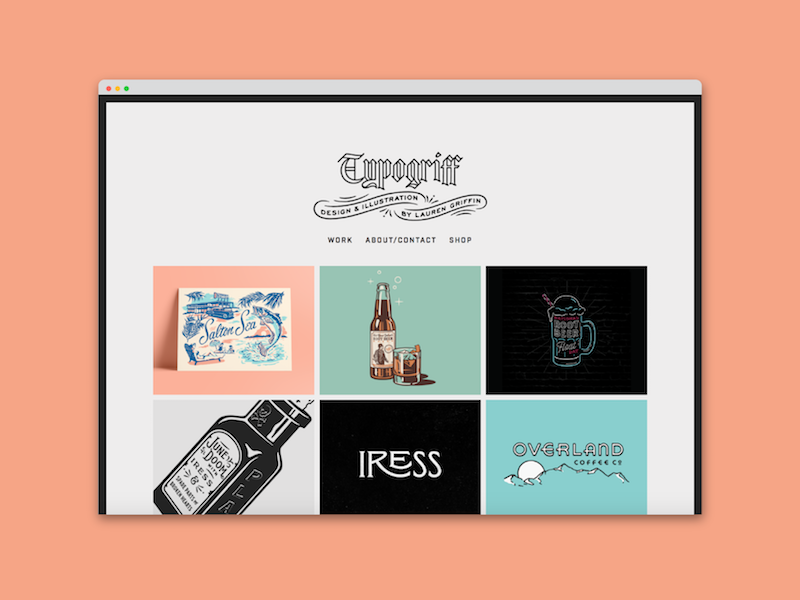
Add your unique style & personal touch
Strong personal branding is critical to your freelancing success. Do not shy away from expressing your unique talents and style in your presentation.
Have a strong personal logo or name toward the top of that first page or website. Spend time really thinking about your unique approach to design and ways you can convey that in your portfolio. It could be that your style uses brighter colors, a more illustrative style, or handwritten typography. Regardless of the tack you take, try to incorporate those elements throughout the portfolio.
Also, make sure to include a high-quality, professional photo of yourself somewhere in your portfolio. This, along with those personal brand elements, gains trust with the viewer.
Actionable Tip: As a creative, you have more freedom to express yourself and describe your personal goals and areas of passion. This develops a sense of authenticity about your portfolio that connects with potential clients.
With Dribbble Pro Business, you can easily connect with clients using Pitch — a short video introduction that lives on your Dribbble portfolio and Dribbble’s Designer Search page where prospective clients search and connect with designers they want to hire. Pitch adds a highly personal touch to your Dribbble portfolio by allowing you to stand out and get leads like never before.
Show off your specialization
You may have heard the phrase “jack of all trades but master of nothing.” This saying rings true when building your portfolio. Let’s say you’re a graphic designer who creates logos, branding, you dabble in web design, photography, UX/UI design, and a long list of other design-related niches. It’s hard to build a target portfolio when you try to stretch your work across multiple disciplines.
“Building a portfolio that centers on the type of client work you want to do will create a concise, focused presentation.”
Think about your target audience. Are they mostly interested in logo design work? Brand packages? Building a graphic design portfolio that centers on the type of client work you want to do will create a concise, focused presentation. You may want to concentrate on finding logo design work or landing an in-house design job centered around social media ad design. Let your portfolio reflect that aim.
If you’re having trouble building your portfolio, try using Bonsai. Perfect for freelancers and designers, Bonsai’s easy-to-use platform will help you to focus on tasks and have you completing your portfolio projects.
Actionable Tip: Start with an attention-grabbing element or project feature. This can be a strong quote or previous client testimonial. It can also be a beautifully crafted client project image or personal project. Do something that makes your portfolio interesting and focused!
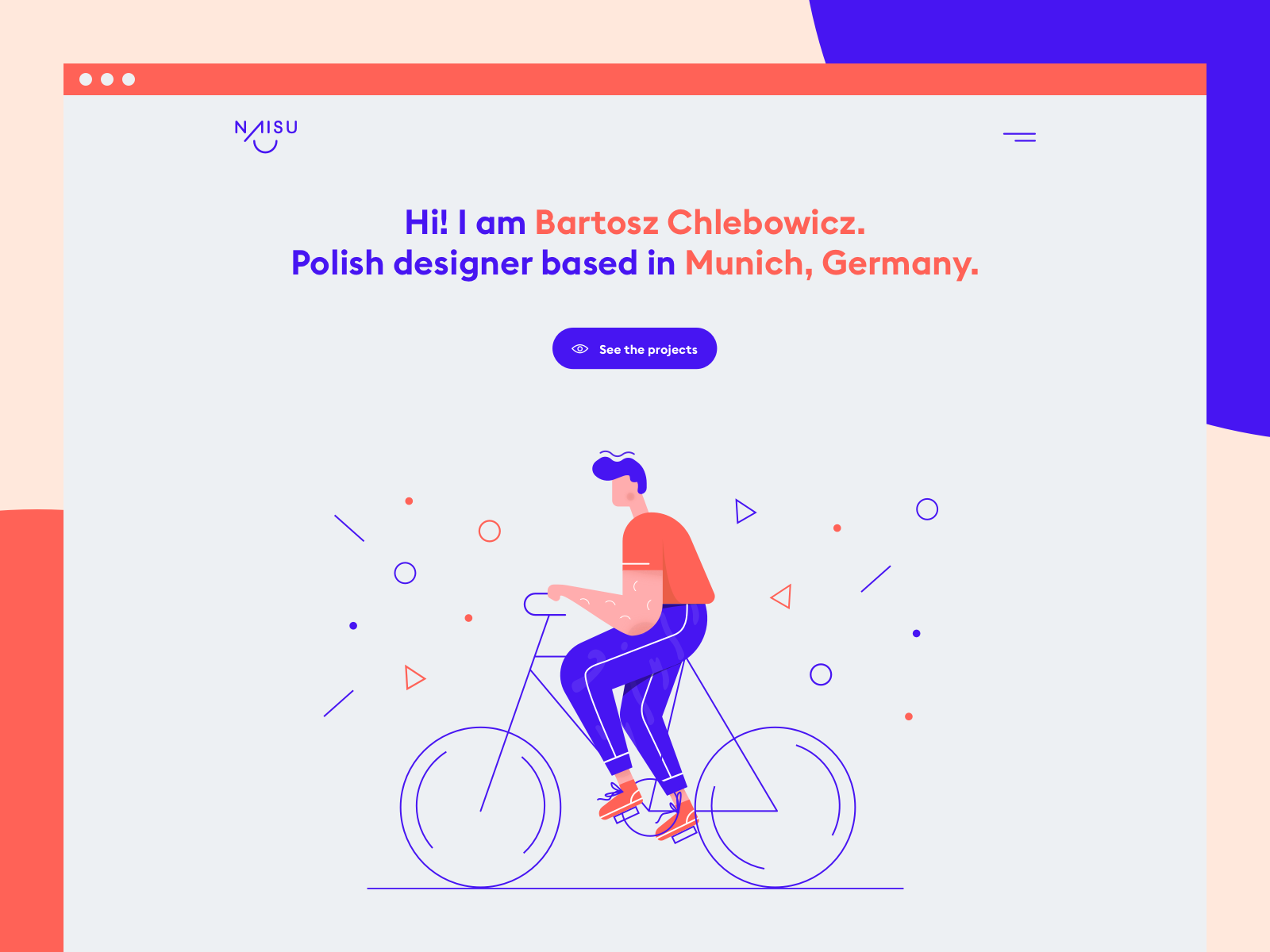
Limit your portfolio to 3-6 case studies or projects
Case studies can reveal your unique workflow and let the viewer get a glimpse of how you think and approach projects. You can demonstrate the brainstorming process of a logo design, perhaps raw sketches and concepts of a package design. This leads the viewer on a journey that informs them about you as a designer more than a series of still photos ever could.
You want to answer the question “If I hire this designer, what will my experience be like?”
Is it ever possible to show too much work? You may have a detailed work history or tons of great personal projects that can fill up 100 pages, but that does not mean you should display every single one. Strong graphic design portfolios feature a few projects (typically your best work) and present them well with beautifully crafted images and descriptions that are neither too vague nor too long.
Actionable Tip: Try featuring 3-6 strong case studies or projects and leave the rest to another link, page or blog area.
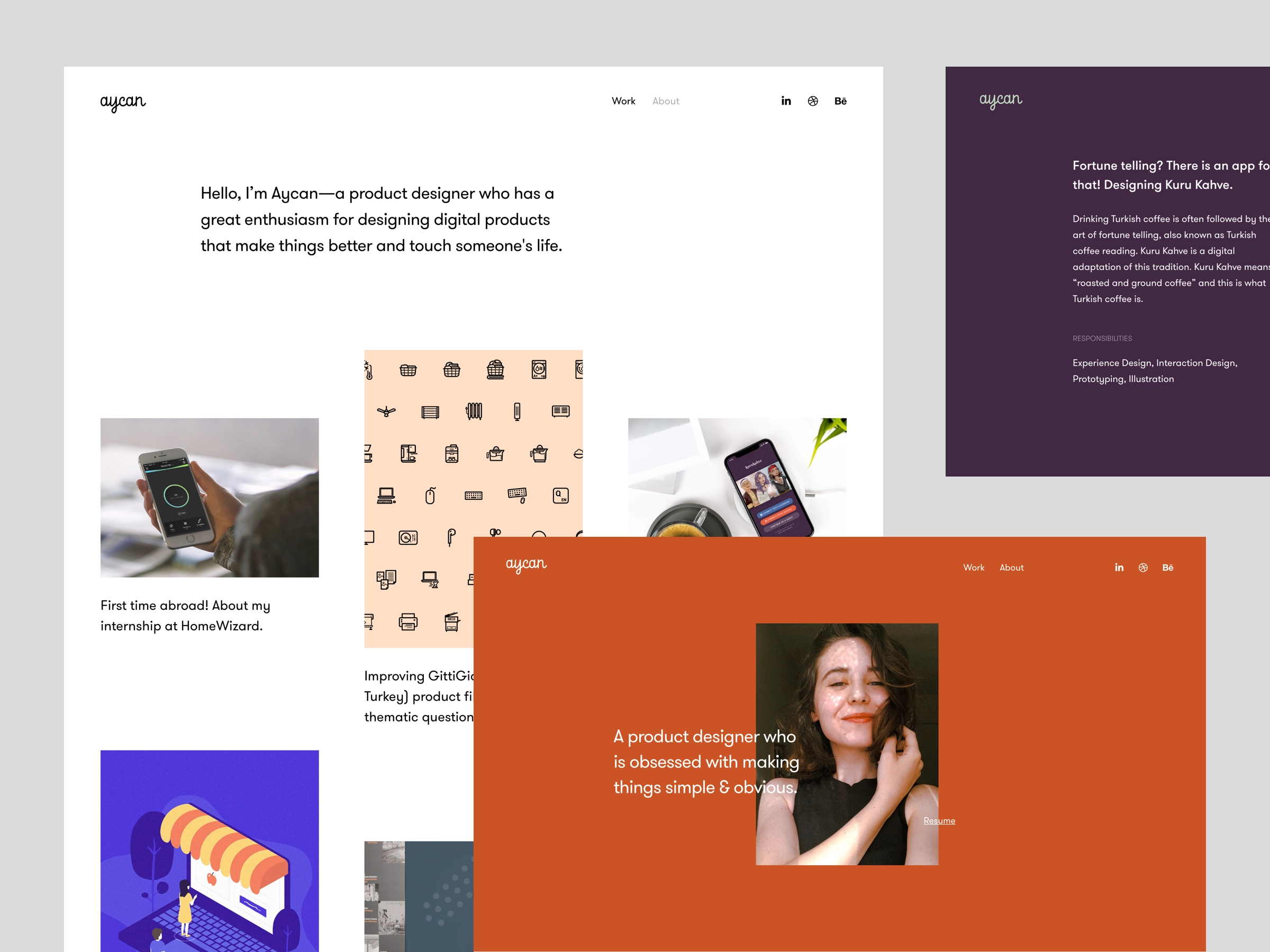
Make sure each case study or project has a hero image
Be less focused on extra “junk” and be more concerned with showing what matters: your work. Use fewer photos and make them larger and easier to view. I have seen too many design portfolios where I was easily overwhelmed with photos.
Actionable Tip: Hero images are those big bold photos that invite the viewer to see the end result of a project. You can use professional mock-ups or create your own to present your work. Think of this image as a summary image that encourages the viewer to take a more detailed look at your case study.
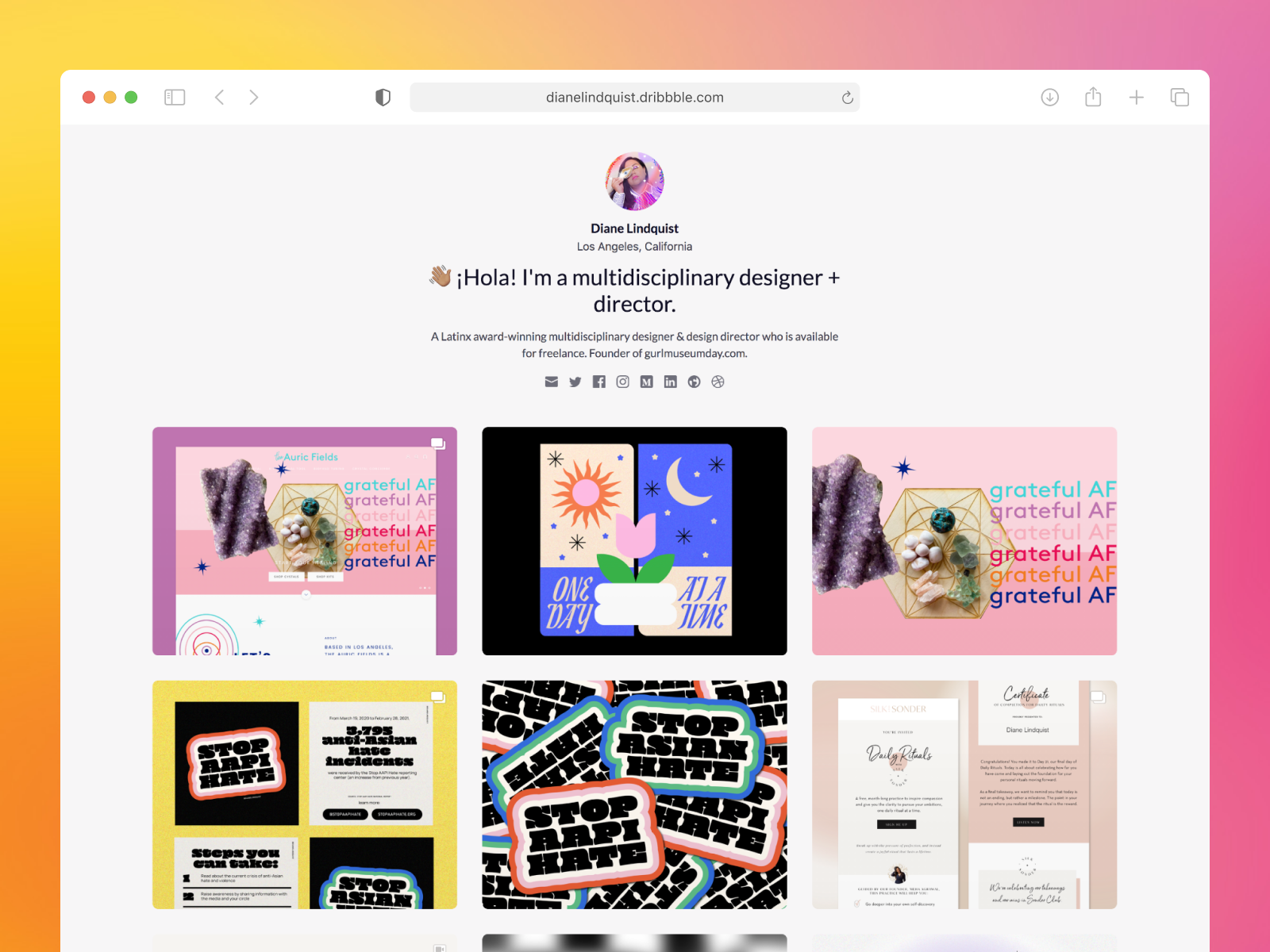
Use simple, clean layouts
This tip seems like a no-brainer, but it is easier said than done. Make sure your portfolio layout only has the most essential items shown at one time. For example, for the first page of a case study, ask yourself, “What helps tell the story here?” and “What shows off this work the best?”
As creatives, this can be incredibly hard to determine because we like to think that all of our photos and examples add value. It might be that shortening the description of the case study or removing an additional photo or two might be necessary to keep a clean, concise layout that has a single focus on each page or viewing area.
Actionable Tip: Create a rough layout for your entire portfolio before adding final photos and text. This helps you create a plan for your portfolio. Once you’ve blocked it out you will know how many photos you may need to create or find for each project. You will also know the amount of text space you are dedicating to a particular area and how many client testimonials you may need to capture.
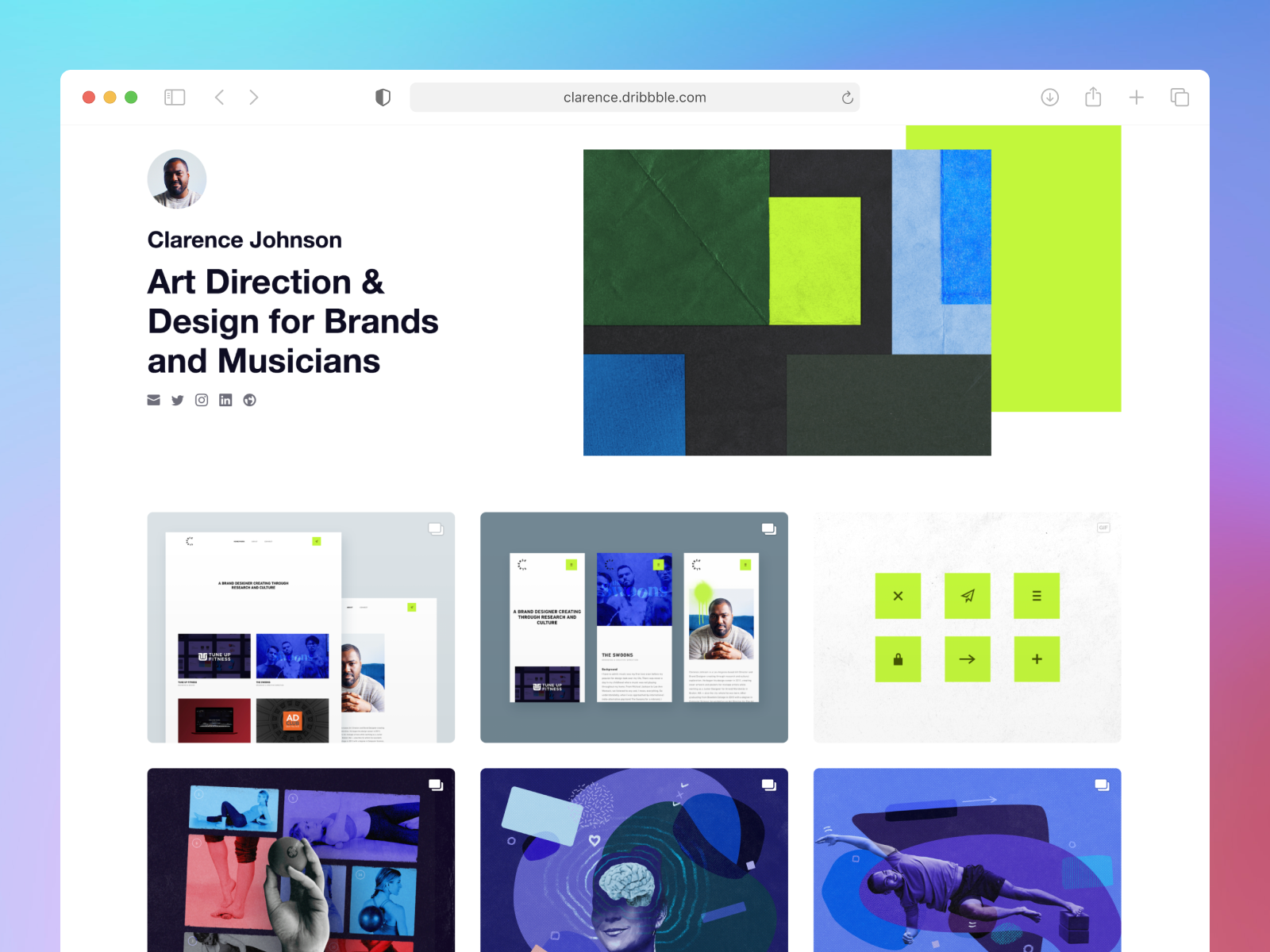
Write story-driven narratives that solve problems
Try using a story-driven narrative for your case study descriptions. This approach adds more depth to your words and is more like a one-on-one conversation rather than a pitch.
Actionable Tip: Do not try to sell yourself too hard. Try to avoid cliché and common phrases in your headlines or text. You want to create unique project headlines that are custom to you and echo your unique approach to your craft or services. Write project descriptions that focus more on identifying the problem and how you worked it through rather than a list of tasks you completed. For example:
- Typical portfolio language: I created a brand project for XYZ company that consisted of a logo refresh and new branded materials and brand assets.
- Story-driven narrative: XYZ company approached me with a problem. They were concerned their old brand was tired and needed to reinvent themselves to stay relevant with their shifting target audience. I discovered in my research phase that XYZ company had a large audience of young mothers, so we redirected the rebranding efforts to soften the brand’s visual appeal and add a more illustrative vibe with calm neutral color hues. This research helped to create a visual system that more closely related to XYZ’s demographic in new and dynamic ways.
No previous work? No problem!
Not all freelance graphic designers, or those who just graduated from design school, have large previous work to display in their portfolios or resume — especially when they are first starting out. I enjoy seeing at least one personal project in a portfolio because personal work tends to better demonstrate passions and talents more than client work.
If you feel your portfolio needs some fresh new content, look at the various websites that offer design challenges. These daily design challenges can not only sharpen your skills but help you expand your portfolio.
Create your freelance graphic designer portfolio today
Ready to create a stand-out freelance graphic designer portfolio that lands work? Sign up for Dribbble Pro to create a client-facing portfolio on your own domain that always stays up-to-date and is ready to share with clients when you need it. Plus, when you share your work on Dribbble, your client-facing portfolio gets automatically updated, saving you tons of time and helping you land your next job that much faster.