An Intro to Risograph Printing (& How to Start Your First Project)

Our friends at Risolve—a family-operated printing studio—join us today to shed light on the art of Risograph printing. Learn where it came from, what makes it unique, and how to start your very first Riso project.
Risographs took hold of the international art and design community almost four decades ago. Due to its affordability and small footprint, Riso became an easy way for artists and designers to produce their own work and publish work for others.
Many Riso studios, including Risolve, began in a living room or apartment. One of the first studios to spearhead the Riso movement was Knust Press, based out of the Netherlands. They began printing with digital duplicators in the mid-1980s offering a means for inexpensive publishing of prints, artist books, and zines. Since then, hundreds of studios across the world have popped up. In the US, Riso has seen a huge surge of popularity in recent years with designers creating everything from illustrations, cards, stationary designs, books, and more.
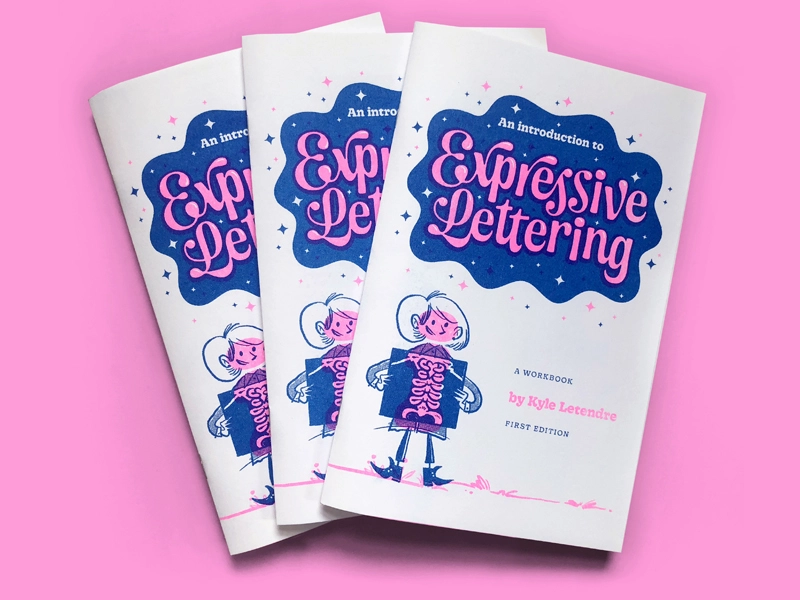
The Riso Machine and Print Process
Riso brand digital duplicators were invented by the Riso Kagaku Corporation in the mid-1980s in Tokyo, Japan. A digital duplicator is essentially a modern-day mimeograph machine or stencil printer. The Riso internally creates a stencil that is laid onto a drum filled with ink which then spins at high speed, forcing the ink through the stencil onto the paper. This process creates a unique textured print that cannot be replicated.
“Unlike digital printing, there’s no option to print in standard ink colors like CMYK. This means the creative possibilities with color are endless.”
Riso printing is exclusively spot color based. Unlike digital printing, there is no option to print in standard ink colors like CMYK. This means the creative possibilities with color are endless. At Risolve Studio, we print with over 30 different spot colors and with fluorescents ranging from green to pink. Similar to screen printing, a four-color art print will require 4 individual inks and 4 unique ink stencils (masters) created for each color to create the final print product. Compared to other spot color based print methods like screen printing or offset printing, Riso is generally very affordable for small runs of 100 up to 10,000.
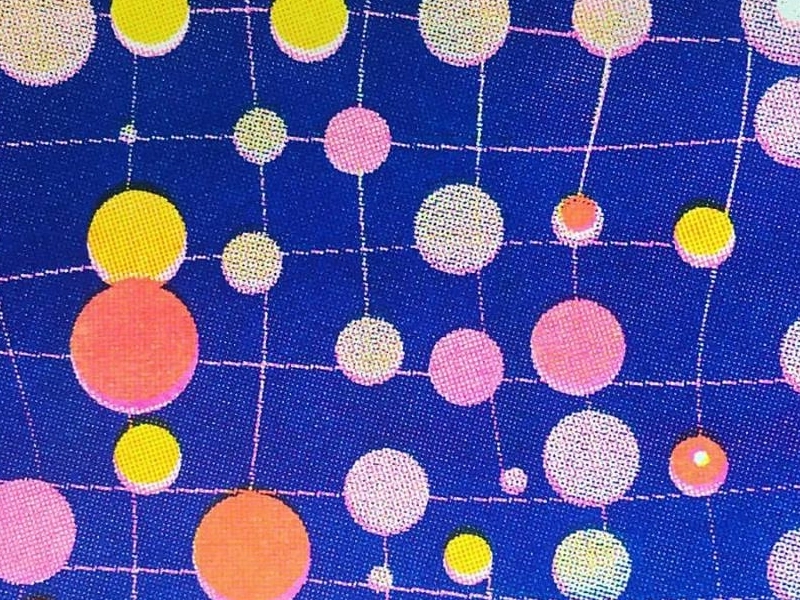
Environmentally Friendly
All of Riso’s inks are vegetable oil-based. Riso ink dries through absorption into uncoated paper stock rather than through heavy chemical dryers or heat. Because of this, power consumption remains very low throughout the printing process.
Each ink resides in its own portable drum that is moved into and out of the machine as needed. This eliminates ink waste and the need for toxic chemicals or washing stations between production runs. The Riso drum is simply removed from the machine, the stencil is discarded, and the drum is stored until the next use. Combine the above with the use of FSC certified and high post-consumer waste recycled papers, Riso is an environmentally conscious and sustainable print process.
The Quirks
Riso printing can be an inaccurate and unpredictable print process. The machines were designed to make office copies and not for high precision printing. Imperfect registration, smudging, and uneven coverage are a few of the many quirks that come with this print process.
“If you are open to embracing imperfection and experimental results, Riso will be a perfect fit.”
Riso ink is also not archival. The colors are limited to Riso ink spot colors and every print studio has its own unique set. If you or your client seek perfection, another print method is recommended. If you are open to embracing imperfection and experimental results, Riso will be a perfect fit.

Designing for Riso
As many designers know, designing for print is completely different than designing for the web. Designing for Riso is still even more different. The following tips will ensure your project will get off to a great start:
1. Find Inspiration
Look at risograph projects, portfolios, and examples online for inspiration. Buy or borrow something that has been Riso printed so you can see the printing in person. Many Riso studios, including ours, offer online portfolios and printing information. Additionally, swatch books, sample packs, and other print samples are available.
Riso ink colors are difficult to display on a computer monitor, seeing them in person can be a game-changer for you and your project.

2. Limit you color palette
We recommend choosing 1 to 4 ink colors per project. Many colors can be created through overprinting. For example, blue and yellow ink make green and fluorescent pink and aqua ink make a bright purple.

3. Design with layers in mind
Each ink color used is printed layer by layer like in screen printing. Your files will need to be created with this in mind. We have a video tutorial on our website to walk you through the steps of color separation. For designers that have never had to think about print this way, it can be a bit daunting but once you learn how to color separate your work it becomes incredibly easy and you learn so much more about how to control the outcome of your Riso print.

4. Ask your printer
Finally, if you’re unsure if your project will look good Riso printed, ask your printer! We have seen a ton of different projects come through our studio and we know what works and what may need to be tweaked or changed to make it work. We can offer advice and help your project come to life in a way you may not have even considered.

Risograph effects for your digital projects
Are you eager to start your first risograph project but don’t have access to a printer? You’ll be glad to know you can still experiment with risograph textures and effects in your own digital creations. Explore a collection of ready-to-use risograph textures, brushes, and photo effects to use in your work.
Risograph Brush Kit – Procreate
This speckled and noisy risograph brush style for Procreate is perfect for illustrations, zines, and abstract art. The set comes with a total of 16 riso brushes and a few extra goodies.

Risograph Overprint Effect – Photoshop
Give your designs a vintage, grungy look with this risograph overprint effect. This pack of Photoshop effects comes with 3 grain overlays with added texture, great for use on posters, leaflets, social media or web assets.

Riso brushes for Procreate
Apply a beautiful print effect to your Procreate drawings with this collection of Riso brushes for Procreate! Simply experiment with different blending modes to achieve your desired effect. This set of brushes includes 8 Risograph brushes, 1 Riso color palette, and 1 Riso paper texture.
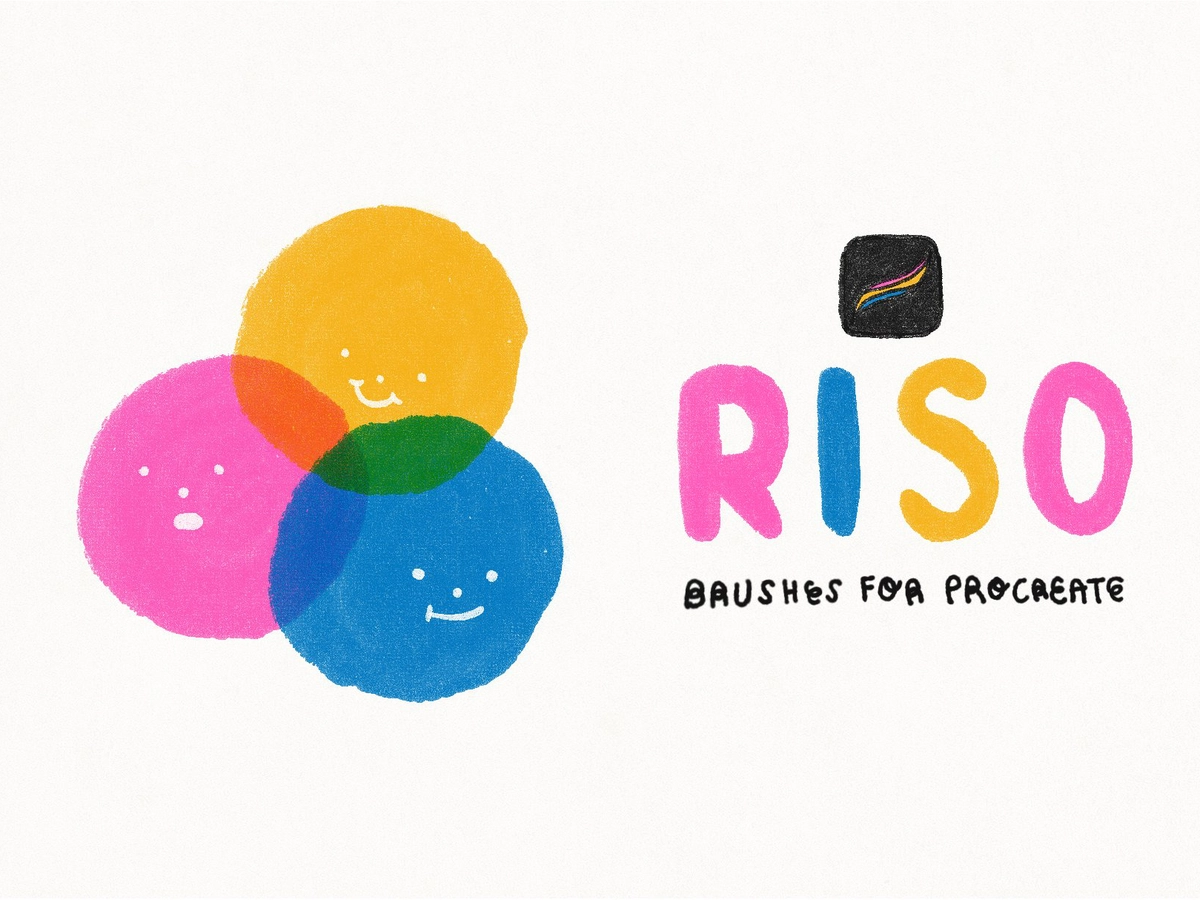
50 Risograph Textures and Posters
Get creative with 50 Risograph textures and posters designed in a modern style. Use these textures for any of your design projects to achieve a modern Risograph effect!
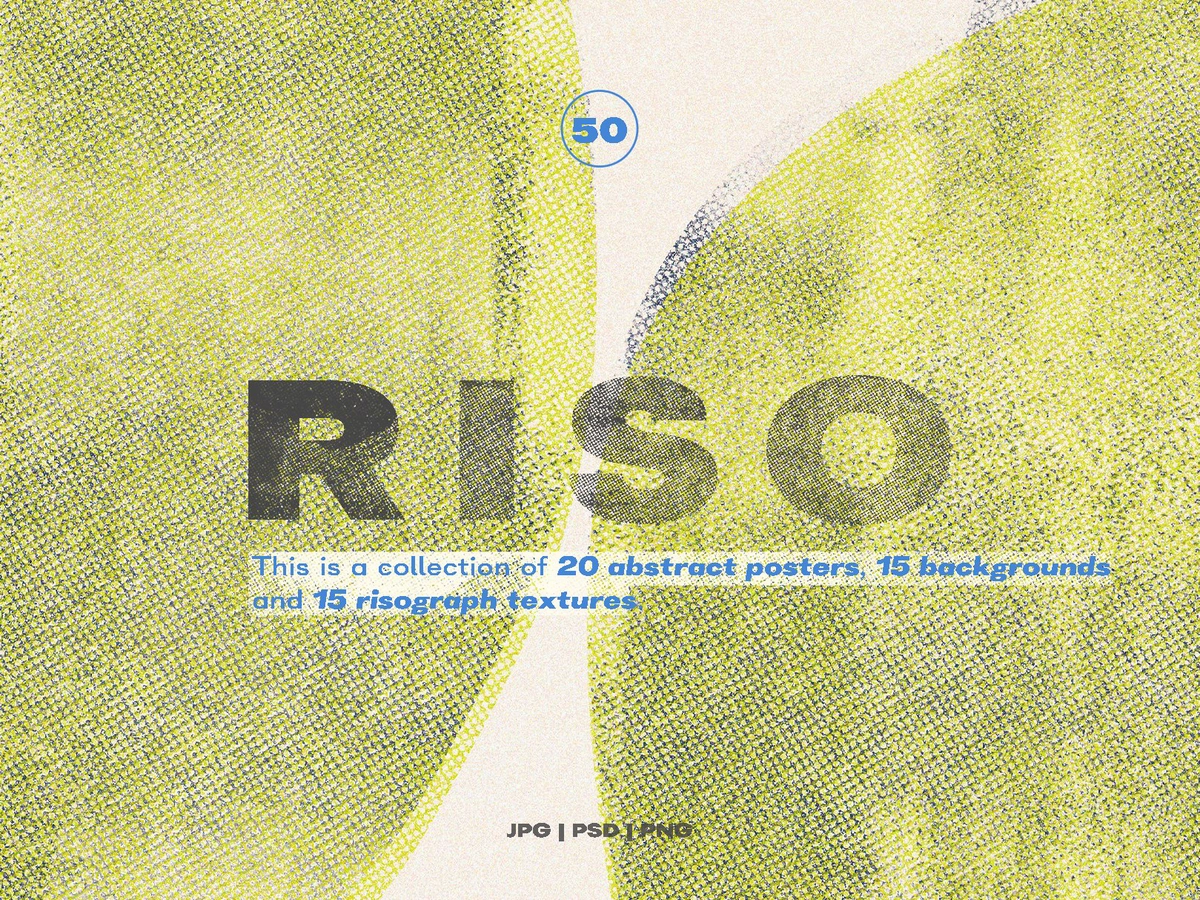
Risoprint – Risograph Grain Effect
Risoprint is a super simple process that allows you to combine your own images with your choice of colors and grain intensity levels to achieve a realistic Risograph overprint look. Download this collection of effects to unlock these realistic textures!

Print isn’t dead!
Artists, illustrators, graphic novelists, designers, and other creatives choose Riso printing for their books, zines, art prints, posters, flyers, business cards, tags, menus, postcards, greeting cards, calendars, LP record inserts, boxed card sets and more. Riso printing is a fantastically unique and beautiful print process that everyone should try at least once.
For more information on Riso printing, Risolve Studio, and the author be sure to check out RisolveStudio.com.
About the author: Lyndsey Burke is a graphic designer, printer, and co-owner of the risograph print studio Risolve. Based out of Lancaster, Pennsylvania, Risolve Studio celebrates the beauty and environmental sustainability of Riso, bringing the works of artists, illustrators, and designers to life with this unique and vibrant print method.